At Crypto.com, we are continually enhancing security to ensure the safety of our clients’ assets and data. It is equally important that clients have resources to protect themselves from malicious actors.
To stay up to date on security features, bookmark this article, which will be regularly updated.
Six security best practices every crypto wallet owner should know:
- Set up two-factor authentication (2FA) and an Anti-Phishing Code for your account.
- Do not share your passwords and authentication codes with anyone. Crypto.com will never ask for this information.
- Always make sure you are visiting official Crypto.com websites and social media accounts.
- Be aware that phishing can happen via any communication channel, including email, SMS, and voice calls.
- Learn about common crypto scams like ‘Pig butchering’ and ‘rug pulls’.
- Report ANY suspicious communication you receive to our Customer Support Team at [email protected].
Read on for details on how to protect your account, evade phishing attempts, and recognise crypto scams.
Crypto Security Step 1: Protect Your Account
The first step to keeping your account safe is setting up two-factor authentication (2FA) and Anti-Phishing Codes.
Set Up 2FA
2FA is an electronic authentication method that grants a user access to their account only after successfully presenting two pieces of evidence (i.e., two factors).
These will be a combination of something only the user knows (e.g., a password), has (like a code generator), and is (most often facial recognition). 2FA provides a strong security layer for your transactions and is one of the first things to do when creating a Crypto.com account.
Here’s a quick guide on how to set up 2FA for the Crypto.com App.
Set Up an Anti-Phishing Code
The Crypto.com App, Exchange, and NFT products come with a feature that lets you use an Anti-Phishing Code. This code is something only you know, and it appears in the email body copy to help identify whether emails that appear to be from us are genuine.
In combination with a unique email address, the use of an Anti-Phishing Code ensures that your interaction with Crypto.com remains verifiable, separate from other accounts and services, adding an extra layer of security for your funds.
Here’s how to set up Anti-Phishing Codes for your email.
Learn more security best practices in this comprehensive list, from why you should use a unique email address for your Crypto.com account to how best to store your recovery phrase.
Crypto Security Step 2: Recognise Phishing Attempts
Scammers may misrepresent who they are, acting as someone you should trust, such as by impersonating Crypto.com staff to gain access to user credentials. This technique is also known as ‘phishing’ and can happen via any communication channel, including email, SMS, social media inboxes, and even phone calls.
Do not share your passwords and authentication codes with anyone. Crypto.com will never ask for this information.
In addition, emails and messages can contain links that lure you to websites imitating Crypto.com — always make sure you are visiting official Crypto.com websites and social media accounts.
To recognise phishing, look for these tell-tale signs:
- Inaccuracies in grammar or the story crafted to extract information from you.
- The phisher tries to create a sense of urgency with you.
- Blatant requests for personal information like passwords and recovery phrases.
Protecting yourself from phishing requires a healthy dose of scepticism and a careful inspection of all messages, emails, and links.
Familiarise yourself with common phishing techniques. To make this easier, we compiled a list of real-life phishing examples, with screenshots of what they look like.
Crypto Security Step 3: Recognise Crypto Scams
Ever heard of ‘rug pulls’ and ‘pig butchering’? These are two examples of crypto scams. Here’s a short list of the most common scams in the space:
- Investment/‘Get Rich Quick’ scams can involve messaging victims on social media with free crypto advice that eventually leads to an offer to invest funds for the user.
- Remittance/Withdrawal scams require users to send money in order to receive money.
- Romance scams are online relationships that culminate with a request for crypto funds.
- ‘Pig butchering’ scams are the sophisticated evolution of romance scams that groom the victim over an extended period of time.
- ‘Rug pulls’ leave victims with worthless tokens or NFTs after fraudsters hyped up a fake project.
- Cryptojacking is a hack that zaps a user’s computer memory to mine crypto for someone else.
Don’t fall for these scams. Learn more about the red flags to help recognise malicious crypto projects and platforms here.
Final Words — How to Keep Your Crypto Wallet Safe
Now you know the three key pillars to helping keep your crypto account safe: setting up security features, recognising phishing attempts, and recognising crypto scams.
If you have any questions, or if you receive suspicious communication claiming to be from us, kindly reach out to us at [email protected]. We’re here to help.
Due Diligence and Do Your Own Research
All examples listed in this article are for informational purposes only. You should not construe any such information or other material as legal, tax, investment, financial, cybersecurity, or other advice. Nothing contained herein shall constitute a solicitation, recommendation, endorsement, or offer by Crypto.com to invest, buy, or sell any coins, tokens, or other crypto assets. Returns on the buying and selling of crypto assets may be subject to tax, including capital gains tax, in your jurisdiction.
Past performance is not a guarantee or predictor of future performance. The value of crypto assets can increase or decrease, and you could lose all or a substantial amount of your purchase price. When assessing a crypto asset, it’s essential for you to do your research and due diligence to make the best possible judgement, as any purchases shall be your sole responsibility.