As more and more people use crypto on its way to wider adoption, it’s important to know there are various strategies to go about crypto trading. While constantly sitting at the computer waiting for the perfect time to buy or sell may be optimal for some, others may prefer to automate these processes. In this article, we cover different ways to automate trading.
Key Takeaways:
- Using the Dollar Cost Averaging (DCA) bot on the Crypto.com Exchange
- How to create a working Grid Trading Bot
- How to set up a Target Price Order
How to DCA on the Crypto.com Exchange
What Is DCA?
Dollar Cost Averaging (DCA) functions by allocating a set amount of capital for purchases of a chosen asset on a regular schedule (e.g., weekly, biweekly, monthly). Instead of making a lump-sum purchase, users who adopt DCA divide their funds into smaller purchases distributed at regular intervals. This can reduce the impact of volatility by evening out the average buying cost for the asset.
How to DCA
Registered Crypto.com Exchange users can use a DCA Trading Bot on the Crypto.com Exchange. The bot automatically places and executes orders based upon parameters set by the user.
Here is a step-by-step guide on how to set up your DCA Trading Bot:
- Visit the Crypto.com Exchange.
- Navigate to the ‘Trading Bots’ section at the top of the page.
- Select ‘DCA Bot’.
- From there, users can select which coin, frequency, and amount they would like to DCA.
- Click ‘Proceed’.
For more information, visit our Help Centre article or check out our ‘How to DCA’ article.
Exchange Web now also offers a Pre-Set DCA Bot. The ‘Popular DCA Bots’ section showcases the year-to-date top 8 DCA Bots that users have created and are available for use.
How to Grid Trade on the Crypto.com Exchange
What Is Grid Trading?
Grid trading is a systematic (i.e., rules-based and automated) trading strategy suitable for different market environments, such as markets trending in one direction or moving in a sideways range.
Grid trading involves setting multiple predetermined price levels at which buy or sell orders are automatically executed when the pre-set prices are triggered.
Since it is an automated strategy, crypto grid trading does not involve active participation at the point of buying or selling. Instead, users set initial predetermined price levels. Once the price levels are set, crypto grid trading bots provided by crypto trading platforms perform the tasks, and the trader may choose to let the strategy continue running.
With grid trading bots, users can set parameters for trades to their liking without the need to watch charts all day long waiting for the targeted price.
How to Grid Trade
Grid Trading Bots are available to registered users on the Crypto.com Exchange.
Here is a step-by-step guide on how to set up your Grid Trading Bot:
- Visit the Crypto.com Exchange.
- Navigate to the ‘Trading Bots’ section at the top of the page.
- Select ‘Grid Trading Bot’.
- Users can either select a trading pair from the options offered or select their own.
- From there, users can select either Auto mode or Advanced mode (Auto will automatically give you parameters for your trading, while Advanced will let you set your own).
- Click ‘Proceed’.
Users can use Auto mode to set up a Grid Trading Bot or fine-tune the parameters for their bot with Advanced mode in seconds. This applies to all trading pairs in the Crypto.com Exchange, including popular ones like ETH/USDT, BTC/USDT, and ETH/BTC.
Learn more about the Grid Trading Bot on the Crypto.com Exchange here or check out our Grid Trading article.
How to Create Target Price Orders on the Crypto.com App
This next mechanism gives users the opportunity to buy and sell crypto at their desired price from within the Crypto.com App.
What Is a Target Price Order?
A Target Price Order is a request allowing users to specify their preferred price for executing a buy or sell order. The trade will only be executed if the market price reaches the target price.
Setting a target price allows traders to automatically buy at a lower price or sell at a higher price than the current market price if that price is reached. As Target Price Orders are automated, traders don’t have to watch the market around the clock to jump on an opportunity if it arises.
How It Works
When a Target Price Order is placed, the funds required for the purchase are locked for the corresponding Target Buy Orders. Similarly, when a Target Sell Order is placed, the required crypto assets are locked pending a Target Sell Order sale. In a nutshell, the funds or crypto assets subject to a Target Price Order cannot be used elsewhere in the app after placing the order.
Crypto.com App has integrated the Fiat Wallet with the Target Price Orders feature. Users can now place Target Buy or Sell Orders using fiat currency.
A Target Price Order does not have an expiry date and will remain open until the market price reaches the target price or a trader manually cancels the order. Once the order is cancelled, the crypto assets are immediately unlocked. Cancellation ceases to be available once an order has already been executed.
How to Perform a Target Buy Order on the Crypto.com App

- Under Open Orders, tap ‘Buy’.
- Select a cryptocurrency to purchase and enter the target price in which to purchase. The target price entered should be a cryptocurrency amount that is available in your Crypto Wallet, lower than the market price at that time, and within the order limit.
- Tap ‘Confirm’ and enter your passcode to place your order.
How to Perform a Target Sell Order on the Crypto.com App

- Under Open Orders, tap ‘Sell’.
- Select a cryptocurrency to sell and enter the target price at which to sell. The target price entered should be the cryptocurrency that is available in your Crypto Wallet, higher than the market price at that time, and within the order limit.
- Tap ‘Confirm’ and enter your passcode to place your order.
For more information on Target Price Orders, check out our Help Centre article.
Conclusion
While the crypto market can experience extreme volatility, it is always wise to consider having a strategy that caters to your risk tolerance. Implementing various trading bots can be a great strategy for those trying to save time by removing the need to monitor the markets repeatedly and continuously.
Now that you can create your trading bots, why not get a better understanding of the market by learning what a bull and bear market looks like.
Due Diligence and Do Your Own Research
All examples listed in this article are for informational purposes only. You should not construe any such information or other material as legal, tax, investment, financial, or other advice. Nothing contained herein shall constitute a solicitation, recommendation, endorsement, or offer by Crypto.com to invest, buy, or sell any coins, tokens, or other crypto assets. Returns on the buying and selling of crypto assets may be subject to tax, including capital gains tax, in your jurisdiction. Any descriptions of Crypto.com products or features are merely for illustrative purposes and do not constitute an endorsement, invitation, or solicitation. In addition, the Crypto.com Exchange and the products described herein are distinct from the Crypto.com Main App, and the availability of products and services on the Crypto.com Exchange is subject to jurisdictional limits. Before accessing the Crypto.com Exchange, please refer to the following links and ensure that you are not in any geo-restricted jurisdictions for Spot Trading and Margin Trading.
Past performance is not a guarantee or predictor of future performance. The value of crypto assets can increase or decrease, and you could lose all or a substantial amount of your purchase price. When assessing a crypto asset, it’s essential for you to do your research and due diligence to make the best possible judgement, as any purchases shall be your sole responsibility.